Editor's review
In earlier times, in the absence of modern computer systems and television sets, the video or movie projector was a device that was made use of for displaying any video streaming content. The projector takes a video signal and projects the corresponding image on a screen making use of a lens system. Most of the projectors make use of bright lighting to project the image and the modern advanced projectors can easily correct any blurriness or any other incoherencies with the help of physical settings. Such projectors are most commonly used for corporate conferences, any kind of classroom training or any event too. This technology has been introduced in computer systems too with respect to ScreenStream 1.05 that enables group viewing of a single computer device.
ScreenStream opens with a neatly arranged interface with the chief options placed at the top panel and the main screen displaying the working of the computer activities. The software enables the selected group of people watch your computer screen while you work making it an expert and cost effective replacement for a projector. Furthermore, as this program runs on the computer system, anybody else on the network can view the screen by typing the link along with an optional access code into the internet browser until the program is closed. The software can be effectively used in boardroom presentations and lecture rooms wherein people have access to laptops and also to assist remote computer support so the helpdesk staff can view what is going on. The software can be successfully used with Windows, Mac or Linux computers and can be installed and run easily.
Overall, ScreenStream certainly proves to be a practical solution in the absence of a projector or any related malfunction and hence gets a rating score of four points owing to its user friendly approach and useful value.


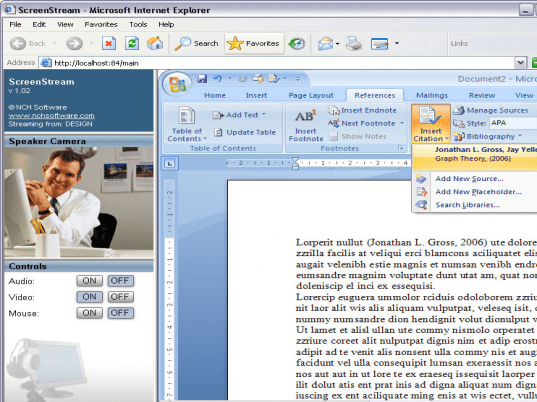
User comments